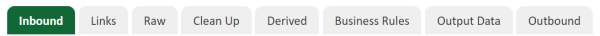Template Overview
A template in Bordereaux is a project container where you manage your data throughout the cleanup process. The Mapping Template Manager provides tools to build a linear set of actions to produce a bordereau output at its conclusion.
The tabs shown below represent the progression of refinement as the data progresses through the process. When your bordereaux project includes multiple input files, an additional tab is available for establishing links between the files before bringing the data into the system.
The image above shows the series of tabs that comprise an executable set of actions that process data for or for bordereaux.

|
All fields brought into the system must first exist in Master Data Setup. The Master Data Setup is where you essentially create the data dictionary for your project. See the Master Data Field Reference for more information. |
Each tab in the Mapping Template Manager is one stage of executable program that when run with you data, will transform raw data into a bordereau report or another output type you designate.
|
1
|
Inbound |
Use the settings on this page to establish connections from your incoming data to the system. Connections are made with integration types, as data sources are referenced in Bordereaux.
Integration types supported include:
|
|
1.5
|
Links |
When a multi-sheet Excel file is the source of your inbound data, an extra step is necessary to link data for normalization.
The system can process an Excel file with up to 10 sheets.
|
|
2
|
Raw |
The Raw data page signifies the first step in the executable process.
-
The fields display alongside the normalized fields that you determined before you import your raw data.
-
You also are identifying or verifying the hierarchical placement of your field in the Field Node setting.
|
|
3
|
Clean Up |
If you choose to add clean-up rules to your raw data before the transformation to your derived data, this page is available to perform this function.
The Clean Up tab provide a means to create one or more rules for cleansing data before it is promoted to the derived data fields.
|
|
4
|
Derived |
Use the set of tools in the Derived tab to review the derived fields created in the Master Data Setup then create where the data will reside in its next phase.
|
|
5
|
Business Rules |
In this section, rules for making changes to your data set takes place. Uses include:
|
|
6
|
Output Data
|
In this section, create the output fields for your bordereaux report or ETL output file. |
|
7
|
Outbound |
This tab indicates the instructions for creating output files for your template.
|
![]() or for bordereaux.
or for bordereaux.